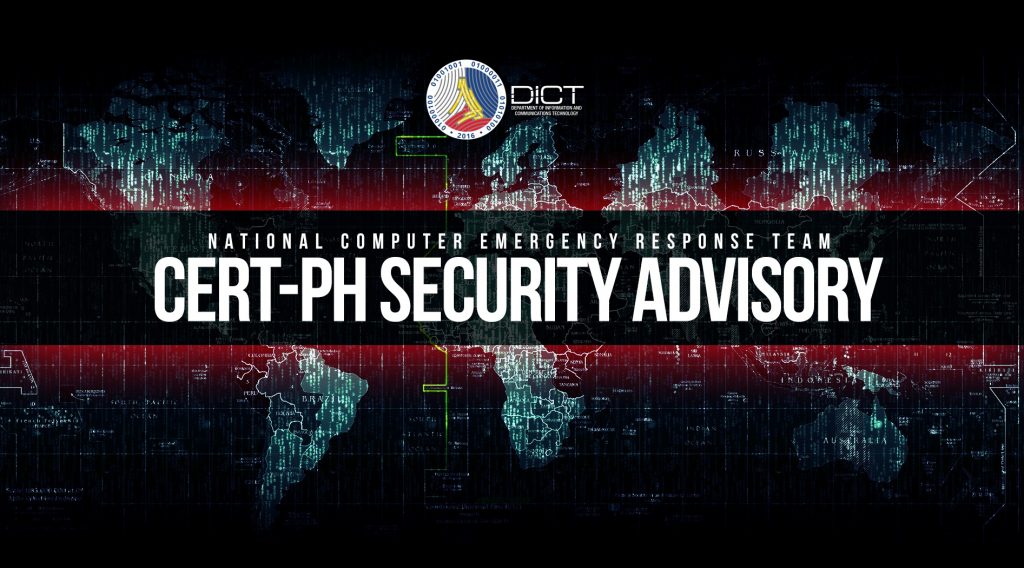
Early in the second week of April, CERT-PH discovered that there are reports from different Facebook users regarding random tags from people with whom they are not connected as ‘friends’ in the said social media platform. These tagged posts are believed to be a malicious link that may lead into different attacks that may affect the users.
If you received a notification tagging you in a seemingly malicious post, or from people whom you do not know personally, CERT-PH advises not to click the link attached to the post and report it to Facebook immediately.
Here are some important tips on how to secure and restrict the options for those who can tag you. To tighten your privacy on the platform you can follow these simple steps.
___________________________________________________________
To lessen the possibility of clicking the malicious link:
Below are the steps on how to lessen the possibility of your Facebook account from clicking the malicious link
- Go to your Facebook account settings
- In the settings page, navigate to the Notification Settings
- Now, in the “What Notifications You Receive” section select the “Tags” button
- Then, go to “Get notifications when you’re tagged by” and select the “Friends” button
This process will now limit the notifications that will appear in your Facebook Account Notification Tab to your Facebook friends only.
How to remove comment tagging:
- Go to the post where you have been tagged in a comment
- Click more option (
) and choose Give feedback or report this comment
- Then choose spam on report choices and click next
- On the other steps you can take, choose “Remove tag”
